Copy Structure

If certain node structures are to be reused in different places, this plugin allows copy & paste (also in other main tabs). When inserting, you can decide whether all levels should be inserted recursively. It can also be decided whether the asset assignments and/or the node information fields should be copied. If configured, also role assignments will be copied. Alternatively, the structure can also be exported to an Excel file.
Properties
To be configured in {home}/appserver/conf/custom.properties
structureCopy.visibleForGroup
type: long, required: no, default: -
restrict the use of the plugin to this user group ID (superadmins always see it in any case)
structureCopy.allowedForNodeTypes
type: list of long (comma-separated), required: no, default: -
restrict the plugin to these node type IDs
structureCopy.license
type: String, required: yes, default: -
License key (delivered by brix Solutions AG)
structureCopy.recursive.default
type: boolean, required: false, default: true
Default value for the recursive checkbox
structureCopy.withRootNode.default
type: boolean, required: false, default: true
Default value for the withRootNode checkbox
structureCopy.withAssignment.default
type: boolean, required: false, default: true
Default value for the withAssignment checkbox
structureCopy.withInfofields.default
type: boolean, required: false, default: true
Default value for the withInfofields checkbox
structureCopy.removeSource.default
type: boolean, required: false, default: false
Default value for the removeSource checkbox
structureCopy.withNodeRefAssignment.default
type: boolean, required: false, default: false
Default value for the withNodeRefAssignment checkbox
structureCopy.deltaMode.default
type: boolean, required: false, default: false
Default value for the delta mode checkbox
structureCopy.copyAssets.enabled
type: boolean, required: false, default: false
Enables the copy asset option to hard-copy assets
Usage
-
Right-click on the root node of the structure you want to copy
-
Choose copy structure
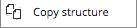
-
Right-click on the node you want to paste the copied structure
-
Choose paste structure
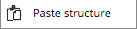
-
Configure the paste-operation
- Recursive
- With root node
- With assignments
- With Node-Informationfields
- Remove Source Node
-
Choose paste to paste the node structure with the chosen options,
-
Or choose export to export the node structure to a csv,
-
Or choose forget to let "Structure Copy" forget the copied structure
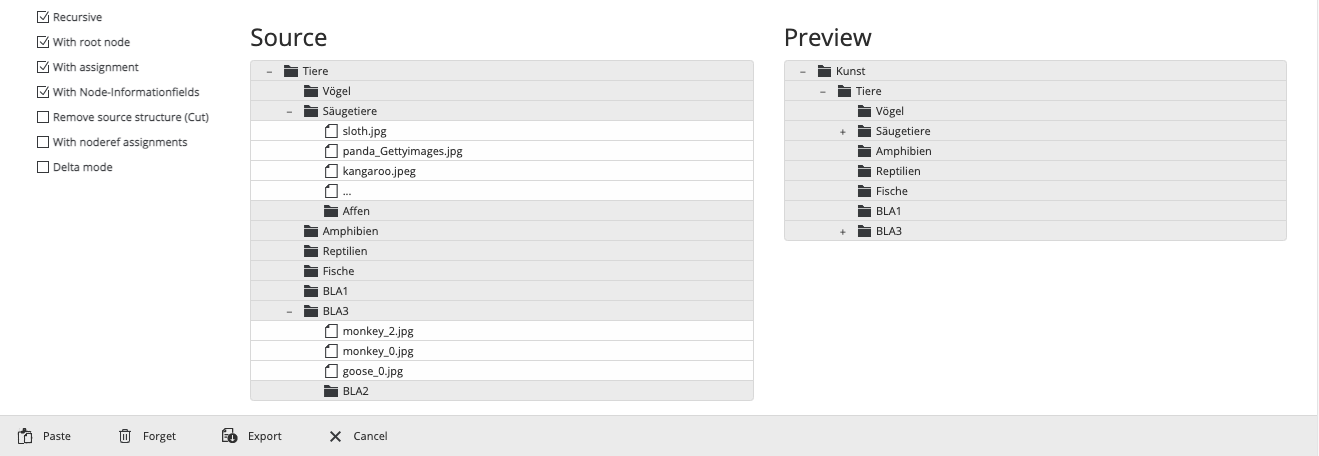
-
To display the scheduled, running and finished copy tasks, click on "Copy structure: progress" in the administration menu
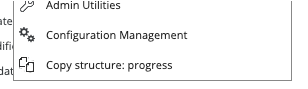
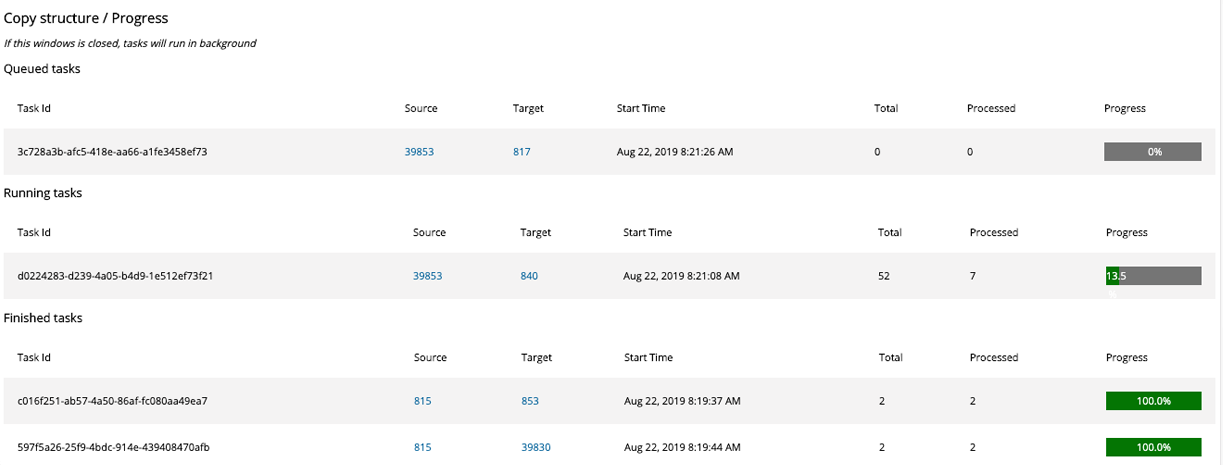
Compatibility Matrix
| structureCopy | CELUM (min. version) |
|---|---|
| 1.0 - 1.3 | 5.12.2 |
| 1.4 | 5.13.4 |
| 1.4.5 | 5.13.4 (tested with 6.4) |
| 1.10.0 | 6.4.0 (tested with 6.4) |
| 1.12.0 | 6.20 |
Release Notes
1.0.0
Released 2017-01-17
- Initial Version
1.1.0
Released 2017-02-08
- Export mode added
1.1.1
Released 2018-06-26
- CELUM 5.13.3 compatibility
1.2.3
Released 2019-01-17
- Checkbox Default value config, license, write/delete permission check
1.3.0
Released 2019-02-14
- Preview for Paste operation
1.4.0
Released 2019-06-19
- Feedback when structure is copied
- Progress view for scheduled, running and finished tasks
1.4.5
Released 2020-02-18
- CELUM 6.4 (19.10) compatible
1.5.0
Released 2020-02-19
- Possibility to stop running tasks
- Overview over all running tasks for superadmins
1.5.1
Released 2020-02-21
- Task log view
- Possibility to reset the plugin
- Export bugfixing
1.6
Released 2020-03-12
- Possibility to deactivate the preview function
1.7
Released 2021-01-21
- Possibility to copy or move the affected noderef assignments
1.8
Released 2021-08-04
- Delta mode feature
1.10
Released 2022-12-02
- Copy asset feature
1.11
Released 2024-02-07
- Copy role assignments feature
1.12
Released 2025-02-14
- Compatibility with CELUM 6.20
© brix Solutions AG
