Asset Report

Creates a Report of single asset or all assets of a node. The report is downloadable as a CSV file, it contains the ID, the name, the status, the paths of the assets and the number of downloads. If wanted it also contains the number of downloads of each user and configurable information fields of the assets.
Properties
To be configured in {home}/appserver/conf/custom.properties
General properties
assetReport.license
type: String, required: yes, default: -
License key (delivered by brix Solutions AG)
assetReport.visibleForGroup
type: long, required: no, default: -
Restrict the use of the plugin to this user group ID (superadmins always see it in any case)
assetReport.reportsNode
type: node id, required: yes, default: -
Node where reports are stored after generation.
assetReport.informationFieldIds
type: list of information field ids, required: no, default: yes
Information fields that will be added to the report.
Screenshots
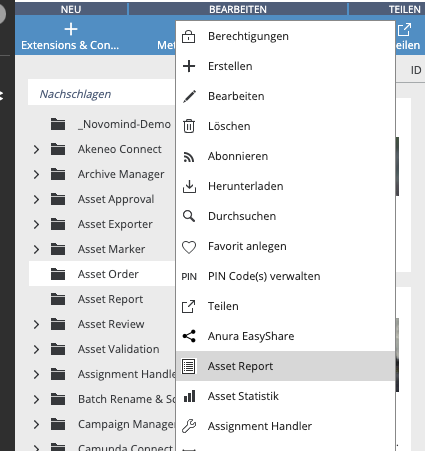
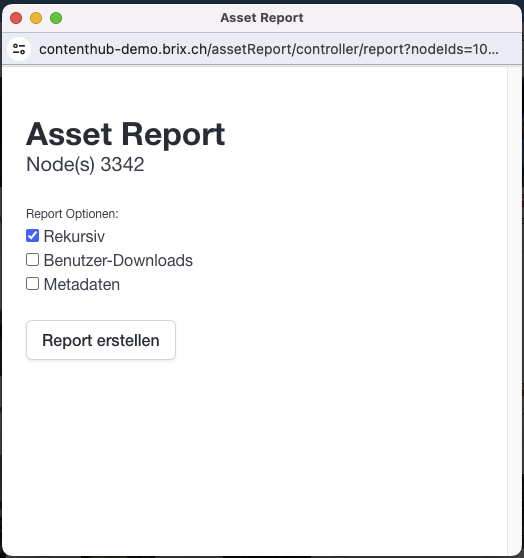
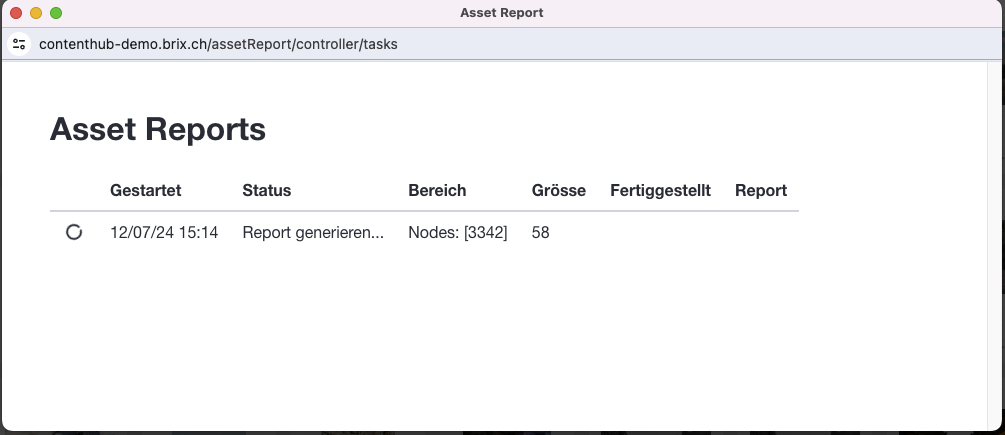
Compatibility Matrix
| assetReport | CELUM (min. version) |
|---|---|
| 1.0 | 6.16 |
| 1.1 | 6.16 |
| 1.2 | 6.12 |
| 1.4 | 6.20 |
Release Notes
1.0
Released 2024-05-23
- Initial Version
1.1
Released 2024-05-30
- Improvements
1.2
Released 2024-06-04
- Show node type name in report, recursive feature, compatibility for CELUM 6.12
1.4
Released 2025-02-07
- Compatibility with CELUM 6.20
© brix Solutions AG
