Asset Statistics


Analyzes specific assets of a specific node, single or multiple assets. Display graphically and in a table the download-, metadata updated-, asset version activated- and asset version added- count. The results are also downloadable as an Excel file. Result grouping by day, asset or user or PIN. Because MS SQL has a limit of 2100 parameters per query, For MS SQL Databass the number of assets in one query is limited to 2090. The limit is also configurable.
Database View
Before installation of the extension, it is necessary to create the view asset_statistic manually by executing the following command on your CELUM database.
If you update from a version below 1.4.0 to 1.4.0 or above, you have to delete old view and create it new, because of changes in the columns.
The same applies when updating to 3.x
MS SQL
CREATE VIEW asset_statistic2 as SELECT stats.ims_id, stats.ims_time, stats.ims_user_id, stats.ims_event_type, stats.ims_entity_id, attr.ims_value_string, cast(stats.ims_time as date) as ims_day, stats.IMS_CONTEXT, asset.ims_name as asset_name, authorizable.ims_name as user_name, ims_pin.ims_pin_name, ims_pin_relation.ims_container_id FROM IMS_STATS stats LEFT JOIN ims_asset asset ON (stats.ims_entity_id = asset.ims_id ) LEFT JOIN ims_stats_attributes attr ON (stats.ims_id = attr.ims_stats_id AND attr.ims_attribute = 12) LEFT JOIN ims_authorizable authorizable ON (stats.ims_user_id = authorizable.ims_id) LEFT JOIN ims_pin ON (attr.ims_value_string = cast(ims_pin.ims_pin_code COLLATE SQL_Latin1_General_CP1_CI_AS as nvarchar(150))) LEFT JOIN ims_pin_relation ON (ims_pin.ims_id = ims_pin_relation.ims_pin_id) WHERE stats.ims_entity_type = 1
MySQL
CREATE VIEW asset_statistic2 as SELECT stats.ims_id, stats.ims_time, stats.ims_user_id, stats.ims_event_type, stats.ims_entity_id, attr.ims_value_string, cast(stats.ims_time as date) as ims_day, stats.IMS_CONTEXT, asset.ims_name as asset_name, authorizable.ims_name as user_name, ims_pin.ims_pin_name, ims_pin_relation.ims_container_id FROM IMS_STATS stats LEFT JOIN ims_asset asset ON (stats.ims_entity_id = asset.ims_id ) LEFT JOIN ims_stats_attributes attr ON (stats.ims_id = attr.ims_stats_id AND attr.ims_attribute = 12) LEFT JOIN ims_authorizable authorizable ON (stats.ims_user_id = authorizable.ims_id) LEFT JOIN ims_pin ON (attr.ims_value_string = ims_pin.ims_pin_code) LEFT JOIN ims_pin_relation ON (ims_pin.ims_id = ims_pin_relation.ims_pin_id) WHERE stats.ims_entity_type = 1
Oracle
CREATE VIEW asset_statistic2 as SELECT stats.ims_id, stats.ims_time, stats.ims_user_id, stats.ims_event_type, stats.ims_entity_id, attr.ims_value_string, cast(stats.ims_time as date) as ims_day, stats.IMS_CONTEXT, asset.ims_name as asset_name, authorizable.ims_name as user_name, ims_pin.ims_pin_name, ims_pin_relation.ims_container_id FROM IMS_STATS stats LEFT JOIN ims_asset asset ON (stats.ims_entity_id = asset.ims_id ) LEFT JOIN ims_stats_attributes attr ON (stats.ims_id = attr.ims_stats_id AND attr.ims_attribute = 12) LEFT JOIN ims_authorizable authorizable ON (stats.ims_user_id = authorizable.ims_id) LEFT JOIN ims_pin ON (attr.ims_value_string = ims_pin.ims_pin_code) LEFT JOIN ims_pin_relation ON (ims_pin.ims_id = ims_pin_relation.ims_pin_id) WHERE stats.ims_entity_type = 1
It is also recommended to execute the following command once in order to correct inconsistent statistic entries:
UPDATE IMS_STATS SET IMS_USER_ID = 0 where IMS_USER_ID IS NULL
The performance can be increased by creating indexes:
CREATE INDEX assetstatistics_index_stats ON ims_stats (ims_time, ims_event_type, ims_entity_id);
CREATE INDEX assetstatistics_index_stats_id ON ims_stats (ims_id);
CREATE INDEX assetstatistics_index_stats_user ON ims_stats (ims_user_id);
CREATE INDEX assetstatistics_index_stats_attributes ON ims_stats_attributes (ims_stats_id, ims_attribute);
Properties
To be configured in {home}/appserver/conf/custom.properties
assetStatistic.license
type: String, required: yes, default: -
license key (delivered by brix Solutions AG)
assetStatistic.visibleForGroup
type: long, required: no, default: -
Restrict the use of the plugin to this user group ID (superadmins always see it in any case)
assetStatistic.maxAssets
type: number, required: no, default: 2090 (only for MS SQL databases)
Limits the number of assets that can be processed in one query (needed if the database has a query parameter limit).
assetStatistic.excludedUsers
type: list of user ids, required: no, default: -
User ids that will be excluded from the statistics.
assetStatistic.excludedUserGroups
type: list of user group ids, required: no, default: -
User group ids that will be excluded from the statistics.
assetStatistic.customizeExcludedUserGroupsEnabled=
type: boolean, required: no, default: false
If true, users can customize the excluded user groups in the front-end. Normal users can remove user groups from the excluded ones, users with user management permissions can also add additional user groups to the excluded ones.
assetStatistic.anonymizedUsersUserGroups=
type: list of user group ids, required: no, default: -
User in these groups will see an anonymized version of the statistic whitout any usernames and no user filter neither the group by user option
assetStatistic.includeUserGroupsEnabled=
type: true or false, required: no, default: false
If enabled, user groups of the property excludedUserGroups will be inclueded instead of excluded (the statistic includes only users who are members of one of the groups). If customizeExcludedUserGroupsEnabled is also true, it's possible to switch between include and exclude mode in the ui, default is the include mode.
Screenshots
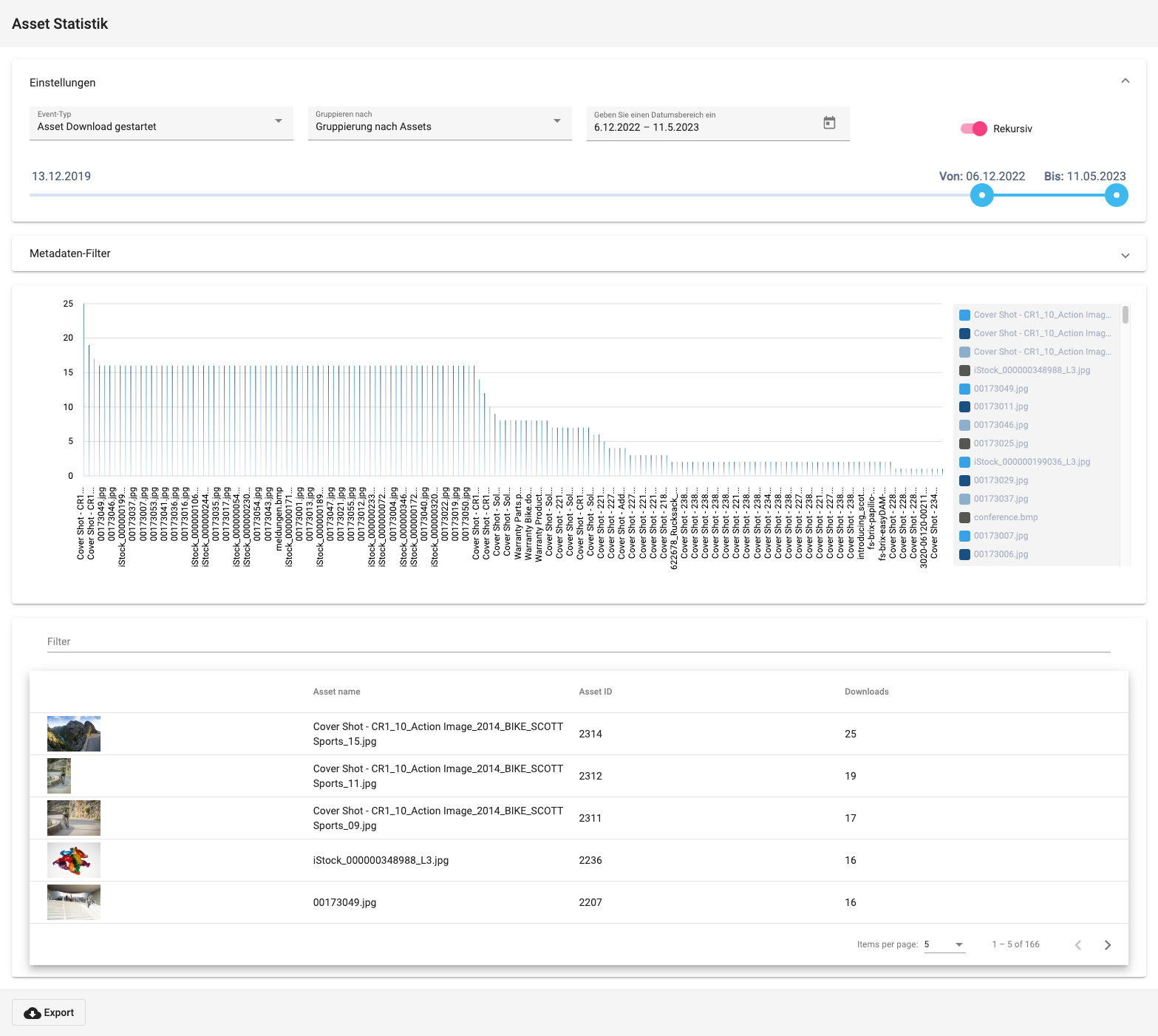
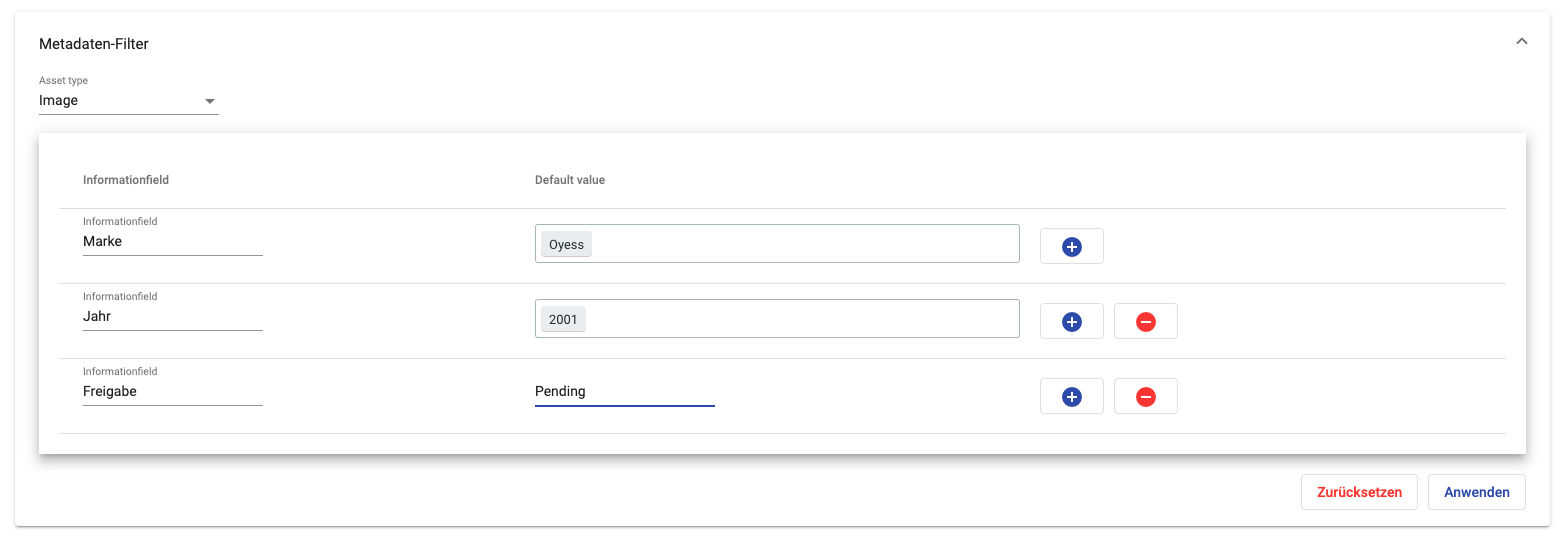
Compatibility Matrix
| assetStatistic | CELUM (min. version) |
|---|---|
| 3.1 | 6.4.0 |
| Nova Plugin | CELUM (min. version) |
|---|---|
| 3.0-6.12 | 6.12 |
| 3.0-6.14 | 6.14 |
| 3.2-6.13 | 6.13 |
| 3.10-6.12 | 6.12 |
| 3.10-6.14 | 6.14 |
| 3.11-6.16 | 6.16 |
| 3.12 | 6.20 |
Release Notes
3.1
Released 2022-04-14
- PIN name and PIN container in group by pin table
3.0
Released 2022-08-16
- Initial Version
3.2
Released 2023-08-16
- Exclude User and user groups feature
3.3
Released 2023-08-17
- Exclude User groups customizable in frontend
3.10
Released 2024-04-19
- Utils conflicts with other plugins fixed
3.11
Released 2024-12-17
- Included user groups feature
3.12
Released 2025-02-13
Compatibility with CELUM 6.20
© brix Solutions AG
