Snippets & Examples
This is the old front-end written in jQuery. Please consider upgrading to Webcomponents. We will still maintain this version, but new features will only be added to the new one.
Search via an external input field
If you want to offer full-text search without invoking an entire anuraSearch, you can simply use an input field anywhere on the page.
HTML:
<input type="text" id="anura-search">JS:
var gallery = $('#anura-gallery').anuraGallery({
/* ... your gallery settings ... */
});
$('#anura-search').on('keypress', function (e) {
if (e.keyCode === 13) { // listen to "enter"
gallery.anuraGallery({search: {string: $(this).val()}});
}
});Change the sort order
When not using anuraTable, you can still let the user decide the sort order via a simple select (for example).
Please consult the main view documentation for available sort options.
HTML:
<select id="anura-sort-order">
<option value="score_desc">best match</option>
<option value="uploaddate_desc">most recent</option>
<option value="name_asc">by name (ascending)</option>
<option value="name_desc">by name (descending)</option>
</select>JS:
var gallery = $('#anura-gallery').anuraGallery({
/* ... your gallery settings ... */
});
$('#anura-sort-order').on('change', function (e) {
gallery.anuraGallery({sort: $(this).val()});
});Change the language
Here's an example for changing the presentation language. Suppose we have a dropdown like:
HTML:
<select id="anura-locale">
<option value="de">German</option>
<option value="en">English</option>
</select>... then all we need to do is tell all of the loaded components to update their loclae option. They'll figure out the rest.
JS:
var basket = $('#anura-basket').anuraBasket({
/* ... your basket settings ... */
});
var gallery = $('#anura-gallery').anuraGallery({
/* ... your gallery settings ... */
});
var search = $('#anura-search').anuraSearch({
/* ... your search settings ... */
});
// language selector
$('#anura-locale').on('change', function (e) {
var locale = $(this).val();
// tell the components to change their locale (keeping the other settings):
basket.anuraBasket({locale: locale});
search.anuraSearch({locale: locale, initial_search: true /*does gallery as well*/});
});Display the total number of assets
When you are using infini-scroll (a.k.a. pagination: 'auto'), it may be interesting to the user to know how many assets have been found in total, as this is only displayed in the paginator.
Assuming that your display component looks something like <span class="anura-result-counter"></span>, we can listen to the anura-loaded-first-event:
$('#anura-gallery').anuraGallery({
/* ... your gallery settings ... */
}).on('anura-loaded-first', function(e, options, total) {
$('.anura-result-counter').text((total > 0)?(total+' Object'+(total > 1?'s':'')):'No matching objects found');
});Asset Marker (aka bullets)
If you want to show some visual indicator on your assets (such as "copyright" or "internal use only"), you can add so-called Asset Markers:
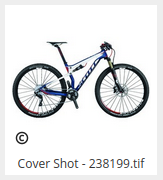
Simple example
For starters, let's assume you only need this on the main view and only for one infofield:
JS:
$('#anura-gallery').anuraGallery({
/* ... your gallery settings ... */
infofields: [108] // the information field(s) you need to load
}).on('anura-loaded', function() {
$('.anura-asset-container:not(.anura-info-processed)').each(function (index, item) {
var asset = $(item), container = asset.find('.anura-image-container');
var markers = $('<div/>').addClass('anura-asset-markers').appendTo(container);
if (asset.data('asset-infofield-raw-108') === true) { // checkbox "copyright"
$('<span/>').addClass('anura-asset-marker anura-asset-marker-copyright').appendTo(markers);
}
asset.addClass('anura-info-processed');
});
});CSS:
.anura-asset-marker-copyright {
padding: 7px;
position: absolute;
background: white url("../img/copyright.png") no-repeat center center;
bottom: 5px;
left: 5px;
border-radius: 100%;
cursor: help;
}Complete example
When you also need the asset marker in the basket, it's worth it to externalize the asset marker. Note that we're also using a second infofield to add context:
var assetMarker = function(asset, target) {
if (!asset.hasClass('anura-info-processed')) {
var markers = $('<div/>').addClass('anura-asset-markers').appendTo(asset.find(target));
if (asset.data('asset-infofield-raw-108') === true) {
$('<span/>').addClass('anura-asset-marker anura-asset-marker-copyright')
.attr('title', asset.data('asset-infofield-110')).appendTo(markers);
// note that there's always a '-raw' variant, i.e. asset-infofield-108 says "Yes", but asset-infofield-raw-108 says true
}
asset.addClass('anura-info-processed');
}
};
var basket = $('#anura-basket').anuraBasket({
/* ... your basket settings ... */
infofields: [108, 110] // the information field(s) you need to load
}).on('anura-asset-added', function (event, options, asset) {
assetMarker($('#anura-basket-asset-'+asset), '.anura-basket-thumb-wrap'); // show the assets marker in the basket
});
$('#anura-gallery').anuraGallery({
/* ... your gallery settings ... */
infofields: [108, 110] // the information field(s) you need to load
}).on('anura-loaded', function() {
$('.anura-asset-container').each(function (index, item) {
assetMarker($(item), '.anura-image-container'); // show the asset markers in the main view
});
});The CSS is the same as before.
Add all to basket
If you want to offer the ability to add all assets displayed in the main view to the basket, you'll need to include jquery.anura.basket-add-all.js and provide something to click on:
<a id="anura-basket-add-all" href="javascript:"> Add all (<span class="anura-counter"></span>)</a>Assuming that your main view is in a variable view and the basket is basket, use this after setting them up:
$('#anura-basket-add-all').anuraBasketAddAll({
mainView: view,
basket: basket
});Authenticating with a static token
Simply define a global tokenProvider:
$.anura.tokenProvider = function () {return 'yourStaticTokenGoesHere';};Authenticating against CELUM
If you are using the anuraLoginTokenVerifier to protect Anura, the following provides an example of how you'd do that in the front-end:
Take first endpoint
$(document).ready(function () {
var baseUrl = 'http://your.celum.server/';
var locale = 'en';
// login and token handling:
$.anura.onRequestFailure = function(response) { // access denied -> go to login (either for the first time or to refresh the token)
if (response && response.status === 403)
window.location.href = baseUrl + 'anuraLoginToken/login?to=' + encodeURIComponent(window.location.href);
}
$.anura.tokenProvider = function() { // where the other anura components get their token from
var token, variables = window.location.search.substring(1).split('&');
for (var i = 0; i < variables.length; i++) { // get return variables from login
var param = variables[i].split('=');
switch (param[0]) {
case 'token': token = param[1]; break;
case 'endpoint': sessionStorage.setItem('endpoint', param[1]); break;
}
}
if (token) { // new token -> store it
sessionStorage.setItem('token', token);
history.replaceState('', document.title, window.location.href.replace(/[?&](token|endpoint)=[^&#]*/g, ''));
} else { // get existing token from storage
token = sessionStorage.getItem('token');
if (token == null) window.location.href = baseUrl + 'anuraLoginToken/login?to=' + encodeURIComponent(window.location.href);
}
return token;
};
$.anura.tokenProvider(); // run once straight at the beginning (in order to get a token)
var endpoint = sessionStorage.getItem('endpoint') || 'default'; // dynamic endpoint, or a default one (called 'default' here)
var server = baseUrl + 'anura/' + endpoint, locale = 'en'; // base settings
// other anura components as usual:
var basket = $('#anura-basket').anuraBasket({server: server, locale: locale});
$('#anura-gallery').anuraGallery({ // initialize an empty gallery on <div id="anura-gallery"></div>
server: server,
locale: locale,
detail_view: 'slimbox',
basket: basket
});
$('#anura-tree').anuraTree({ // initialize a tree on <div id="anura-tree"></div>
server: server,
locale: locale,
node: {kind: 105, id: 71}, // folder with ID 1337
//show_root: true,
show: true // show the first sub-folder in the gallery by default
});
});Take all endpoints
$(document).ready(function () {
const baseUrl = 'http://localhost:8881/',
locale = 'en'
// login and token handling:
$.anura.onRequestFailure = function(response) { // access denied -> go to login (no token or expired)
if (response && response.status === 403)
window.location.href = baseUrl + 'anuraLoginToken/login?to=' + encodeURIComponent(window.location.href)
}
$.anura.tokenProvider = function() { // where the other anura components get their token from
let token, endpoints = [];
const searchParams = Array.from(new URL(window.location.href).searchParams); // ?key1=value1&key2=value2 => [[key1, value1],[key2,value2]]
for (const param of searchParams) { // get return variables from login
switch (param[0]) {
case 'token': token = param[1]; break;
case 'endpoint': endpoints.push(param[1]); break;
}
}
if (token) { // new token -> store it
sessionStorage.setItem('token', token);
sessionStorage.setItem('endpoints', endpoints.join(','));
// remove params from url
history.replaceState('', document.title, window.location.href.replace(/[?&](token|endpoint)=[^&#]*/g, ''));
} else { // get existing token from storage
token = sessionStorage.getItem('token');
if (token == null) window.location.href = baseUrl + 'anuraLoginToken/login?to=' + encodeURIComponent(window.location.href);
}
return token;
}
$.anura.tokenProvider() // run once straight at the beginning (in order to get a token)
// let the user select an endpoint or like here just take the first one automatically
const endpoint = sessionStorage.getItem('endpoints').split(',')[0] || 'default', // dynamic endpoint, or a default one (called 'default' here)
server = baseUrl + 'anura/' + endpoint
// other anura components as usual:
const basket = $('#anura-basket').anuraBasket({server: server, locale: locale})
$('#anura-gallery').anuraGallery({ // initialize an empty gallery on <div id="anura-gallery"></div>
server: server,
locale: locale,
detail_view: 'slimbox',
basket: basket
})
$('#anura-tree').anuraTree({ // initialize a tree on <div id="anura-tree"></div>
server: server,
locale: locale,
node: {kind: 105, id: 71}, // folder with ID 1337
//show_root: true,
show: true // show the first sub-folder in the gallery by default
})
})© brix Solutions AG