TYPO3 Connect (AP)
DEPRECATED
-> use FAL instead
Typo3 celum:connect is a Typo3 extension which allows you to download assets from CELUM via the CELUM Asset Picker directly into the Typo3 filesystem. The extension works with the CELUM DirectDownload DirectDownload plugin. A running CELUM system with an installed and configured DirectDownload plugin is necessary
1. Installation
The extension can be installed either through composer or through the backend:
Through composer
- Install the extension with composer
- Package name: typo3-ter/celum-connect
Through the backend
- Login into the Typo3 backend as an administrator
- Go To ADMIN TOOLS and select Extensions
- From the store: Select get extensions, search for celum:connect and install it
- Manual installation: Click on Upload Extension and upload the «celum:connect» Extension, or choose Get Extension in the dropdown, search the «celum:connect» Extension in the repository and click on Import and Install
- In the extension overview, click on configure next to the celum:connect extension, Or in typo3 9 or newer go to Settings->Configure extensions->celum_connect
- Enter the license key (delivered by brix Solutions AG)
- Configure the API-key (from the CMA in CELUM)
- Set the directdownload secret if necessary (see directDownload.secret)
- Define the root-nodes (comma separated)
- Choose the AssetPicker version corresponding to the used CELUM version (see Compatibility Matrix)
- Set a name to track the usage of an asset back to CELUM if wanted (see directDownload.trackingInfofieldId)
- Choose how the downloaded assets should be named in Typo3
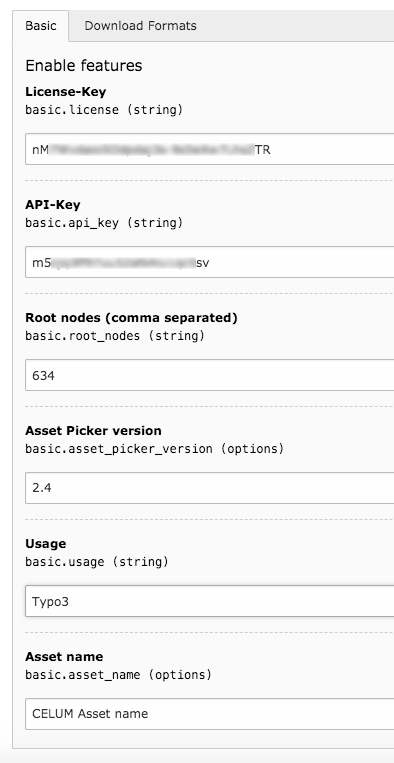
2. Configuration
- On the configuration page, go to the second tab Download Formats and enter the IDs for the download formats (Image, Unknown, Document, Video Text, Audio, other supported download formats).
- On the configuration page, go to the third tab Metadata and enter the IDs for the informationfields where you want the metadata (title, description and alternative text) for the assets from (if you don't want any metadata from CELUM, leave it empty).
- There is a multilanguage support for metadata, if defaultLanguage is empty, the english CELUM metadata will be used as default language in Typo3
- If additionalLanguages is empty, all languages available in CELUM and in Typo3 will be used, if additionalLanguages is filled out, only those languages will be used. If one of the additionalLanguages will not be found in CELUM, the default language will be used for this metadata record.
After every change in the configuration, clear the Typo3 system cache and your browser cache.
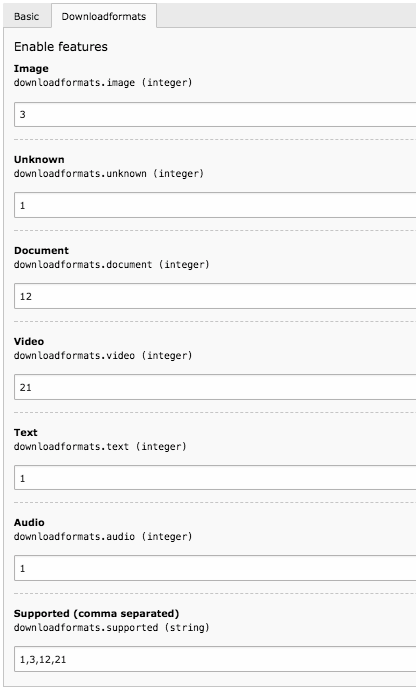
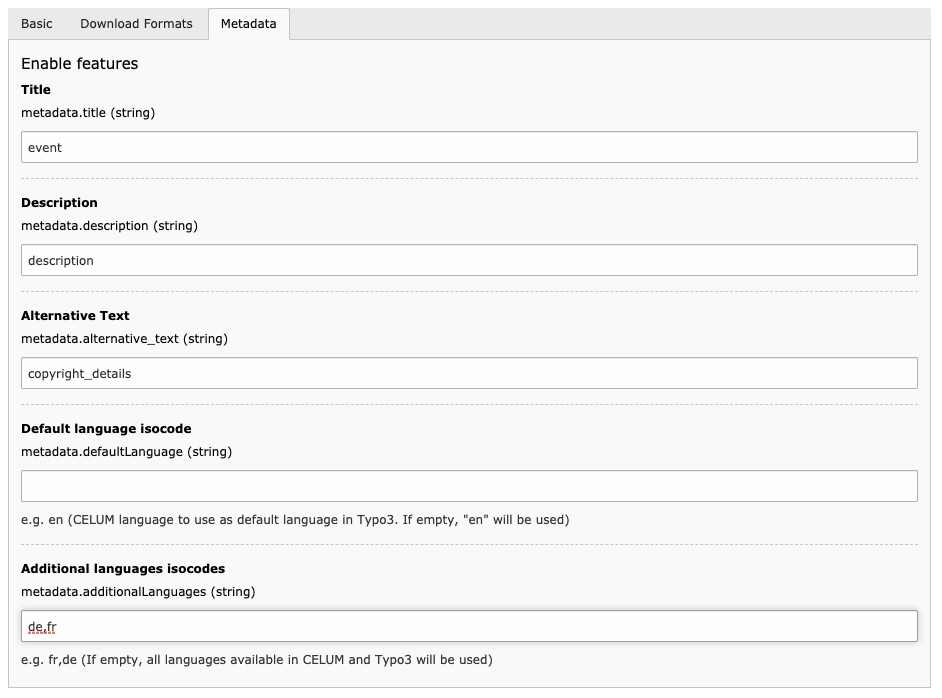
Note:
- If you do not want to have a download format pre-selected, enter a 0
- All of your pre-selected formats also need to appear in the "supported" field
3. Usage
- Login into the Typo3 backend
- Choose the celum:connect extension under the FILE section
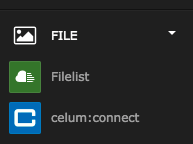
- Select a destination folder where the assets should be downloaded to
- Choose the desired asset(s) and click on the shopping cart button
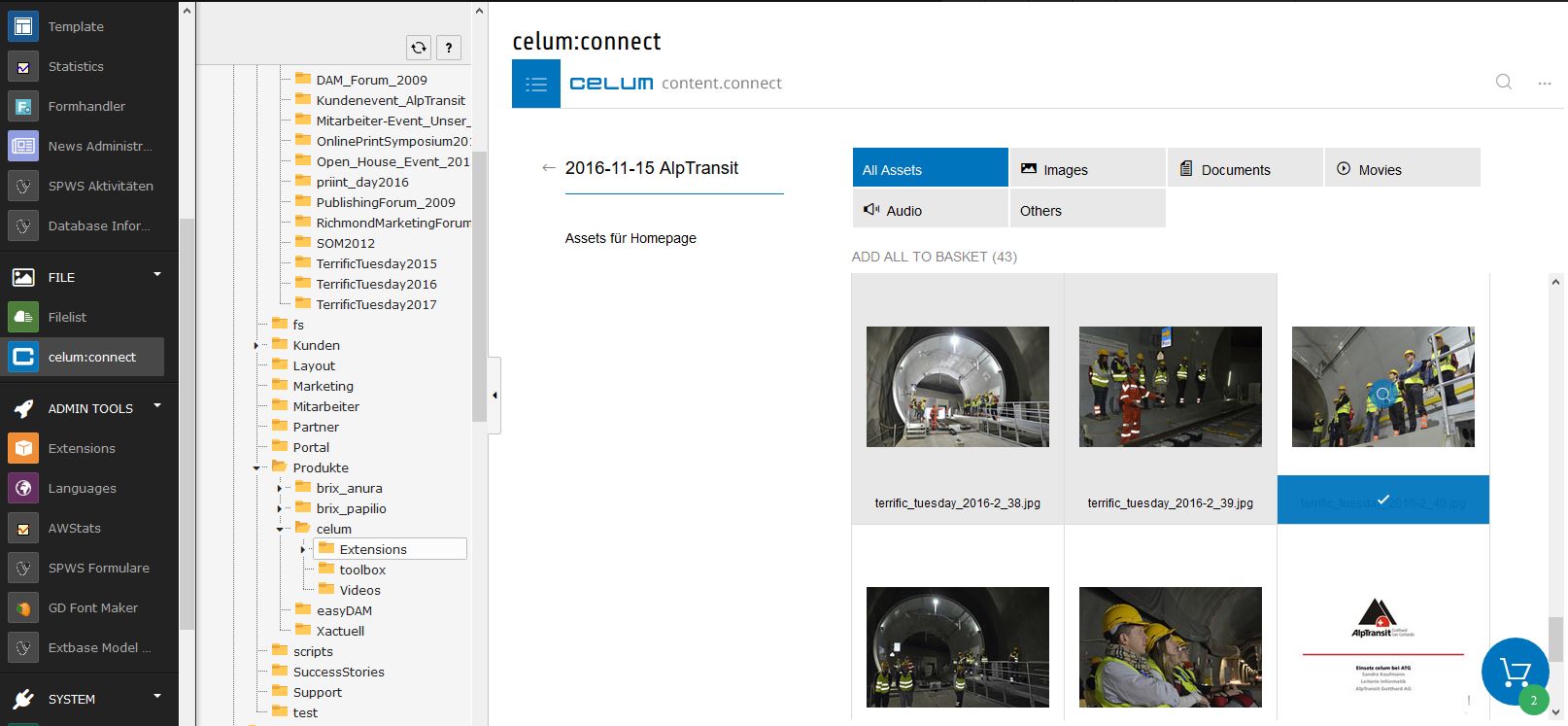
- Choose the desired download format(s) and download the asset(s) into Typo3.
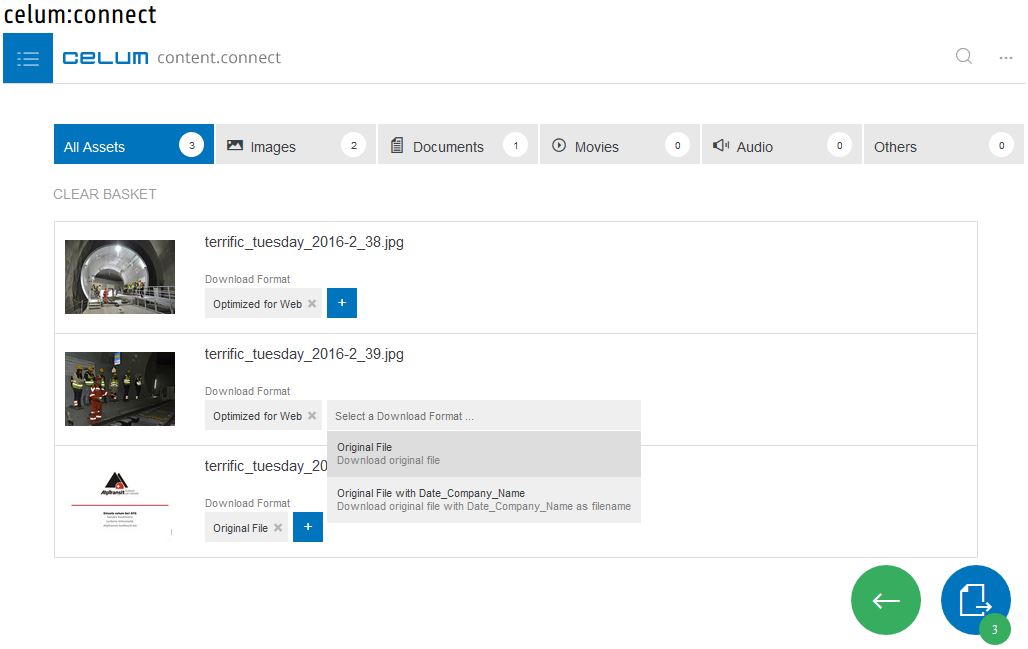
3.1. Compatibility Matrix
| Typo3 | REST API version | CELUM 6 | CELUM 5.13.x | CELUM 5.12.x | Asset Picker version |
|---|---|---|---|---|---|
| 7.6.0 - 8.7.99 | rest-all-2.1 | 5.13.0 (+) | 5.12.3 (+) | 2.0 | |
| 7.6.0 - 8.7.99 | rest-all-2.1 | 5.13.2 (-) | 2.1 | ||
| 7.6.0 - 8.7.99 | rest-all-2.2 | 5.13.0 (+) | 5.12.3 (+) | 2.0 | |
| 7.6.0 - 8.7.99 | rest-all-2.2 | 5.13.2 (-) | 2.1 | ||
| 7.6.0 - 8.7.99 | rest-all-2.3 | 5.13.0 (+) | 5.12.3 (+) | 2.0 | |
| 7.6.0 - 8.7.99 | rest-all-2.3 | 5.13.2 (-) | 2.1 | ||
| 7.6.0 - 8.7.99 | rest-all-3.0 | 5.13.1 (+) | 2.2 | ||
| 7.6.0 - 8.7.99 | rest-all-3.0 | 5.13.2 (-) | 2.3 | ||
| 7.6.0 - 8.7.99 | rest-all-3.1 | 5.13.2 (+) | 2.3 | ||
| 7.6.0 - 8.7.99 | rest-all-3.2 | 5.13.3 (+) | 2.4 | ||
| 7.6.0 - 8.7.99 | rest-all-3.2 | 5.13.3 (+) | 2.5 | ||
| 7.6.0 - 8.7.99 | rest-all-3.3 | 5.13.2 (+) | 2.5.1 | ||
| 7.6.0 - 9.5.5 | rest-all-4.0 | 18.12 (+) | 3.0 | ||
| 7.6.0 - 9.5.5 | rest-all-4.1 | 19.3 (+) | 3.0 | ||
| 7.6.0 - 9.5.5 | rest-all-4.2 | 19.6 (+) | 3.0 | ||
| 7.6.0 - 9.5.5 | rest-all-5.0 | 19.12 (+) | 3.0 | ||
| 7.6.0 - 10.4.99 | rest-all-5.0 | 19.12 (+) | 3.0 |
- (+) The version is the first maintenance version in which a previously unsupported feature is added.
- (-) The version is the first maintenance version in which a previously supported feature is removed.
Release Notes
1.0.0
Released 2017-02-08
- Initial version
1.0.1
Released 2017-07-13
- License key required
1.0.8
Released 2018-08-06
- Asset Picker version selectable
1.0.9
Released 2018-08-07
- DirectDownload integrated for usage remark in celum
- Rename to celum_connect
1.2.0
Released 2018-08-10
- Asset name option added (ID & Downloadformat or CELUM asset name)
1.3.4
Released 2019-02-12
- Assetpicker 2.5 and 2.5.1 added
1.3.5
Released 2019-02-15
- DirectDownload token compatibility (option for directDownload secret added)
1.4.0
Released 2019-03-08
- Typo3:connect typo3 9 compatibility
1.4.1
Released 2019-03-14
- Metadata infofields for title, description and alternative text configurable
1.4.2
Released 2019-03-25
- License with expiration date possible
1.5.0
Released 2019-08-16
- AssetPicker 3.0 added (CELUM 6 Support)
1.5.5
Released 2020-06-15
- Typo3 10 support added
1.6.0
Released 2020-09-24
- Multilanguage support for file metadata
© brix Solutions AG
